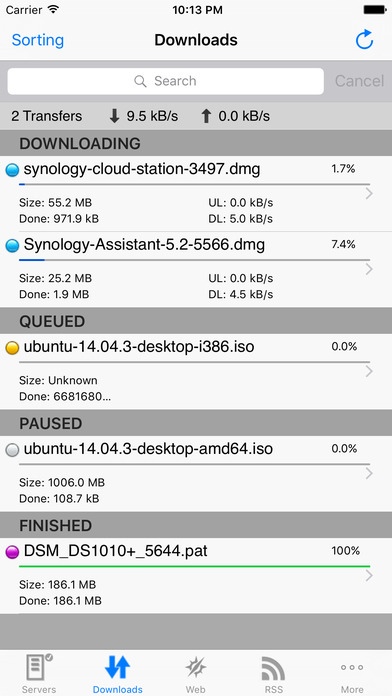SynoDS 1.10.5
Continue to app
Paid Version
Publisher Description
Get today the most advanced download manager for your Synology device ! *** SynoDS is the only application to be fully compatible with DSM2.2 to DSM6.0 firmwares *** SynoDS is an iPhone/iPod Touch/iPad native client for Synology's Download Station (aka Download Redirector) and for the Synology File Station. Thanks to SynoDS, you'll be able to - add some download tasks on your Synology server while you're away (on holidays, at work ...) and when you'll be back at home, the files will be available on your server ! It will allow you to add any download task to your Synology device. - Manage the files on the Synology (Rename/delete/copy/move/extract archives) and view videos (MP4/MOV/M4V/MPV/3GP), audio (MP3/M4A), photos (JPG/BMP/GIF/RAW) and PDF Download Station detailed feature list : - Tested on DSM2.2, DSM2.3, DSM3.0, DSM3.1, DSM3.2, DSM4.0, DSM4.1, DSM4.2, DSM4.3, DSM 5.0, DSM 5.1, DSM 5.2 & DSM 6.0 - Control your download station from anywhere (home & 3G/4G connection with IPv4 or IPv6 protocol) - Configure several servers and choose the one to connect to - Support standard and SSL connections - Support for QuickConnect - Show the list of download tasks running on the server - Sort the download tasks by status, name, progress or size - You can filter (search) in your download task - You can start/pause/delete your download tasks - You can see details about the download task and configure options - You can use the embedded web browser to browse to some files and tap on a download link to add a download task on your server (Browser is featuring bookmark support !) - Integrated with Safari ! Use Safari to download a file, and open the file in SynoDS, it will upload it to the Synology server ! - You can add a download task from URL (and can use a specific username/password) - Long tap a link to add a download task - You can use the RSS feeds reader to add downloads - RSS feeds are showing number of new items - Configuration of destination folder - Compatible with socks and http proxy connections - Nice iPhone look&feel with Pull to refresh feature and swipe to delete - Landscape mode - Auto refresh timer - Support for iPhone 6/6S & 6 Plus/6S Plus resolutions - Compatible with iOS7+ devices File Station detailed feature list (needs at least DSM3.0) : - Integrated File Browser to move/copy/delete/extract files and folders (long tap on folders for options). - Multiple file selection for copy/move/delete (needs iOS5.0 or better) - Play video (MP4/MOV/M4V/MPV/3GP) (not compatible with SSL connection with self signed certificate) - Play audio (MP3/M4A) (not compatible with SSL connection with self signed certificate) - View your photos (JPG/BMP/GIF) - View PDF files It's really the application you need to fully control your Synology device !
Requires iOS 7.0 or later. Compatible with iPhone, iPad, and iPod touch.
About SynoDS
SynoDS is a paid app for iOS published in the System Maintenance list of apps, part of System Utilities.
The company that develops SynoDS is Sylver Bruneau. The latest version released by its developer is 1.10.5.
To install SynoDS on your iOS device, just click the green Continue To App button above to start the installation process. The app is listed on our website since 2010-08-14 and was downloaded 7 times. We have already checked if the download link is safe, however for your own protection we recommend that you scan the downloaded app with your antivirus. Your antivirus may detect the SynoDS as malware if the download link is broken.
How to install SynoDS on your iOS device:
- Click on the Continue To App button on our website. This will redirect you to the App Store.
- Once the SynoDS is shown in the iTunes listing of your iOS device, you can start its download and installation. Tap on the GET button to the right of the app to start downloading it.
- If you are not logged-in the iOS appstore app, you'll be prompted for your your Apple ID and/or password.
- After SynoDS is downloaded, you'll see an INSTALL button to the right. Tap on it to start the actual installation of the iOS app.
- Once installation is finished you can tap on the OPEN button to start it. Its icon will also be added to your device home screen.